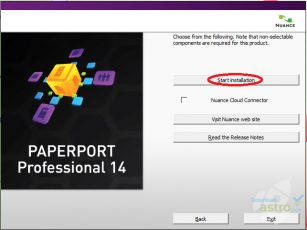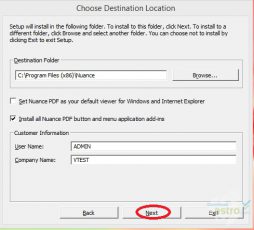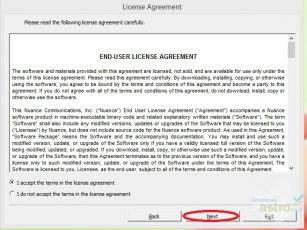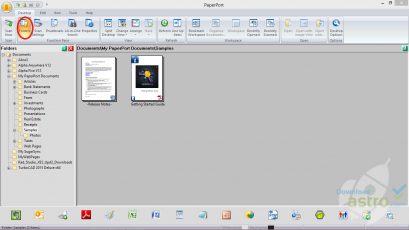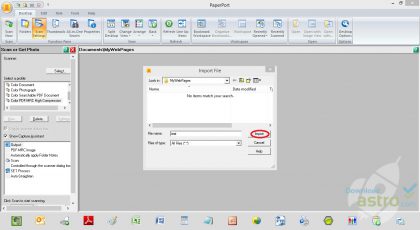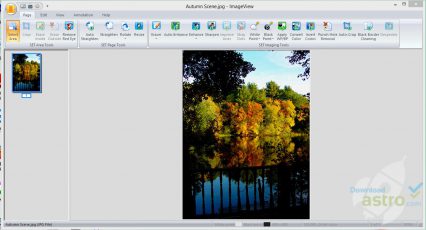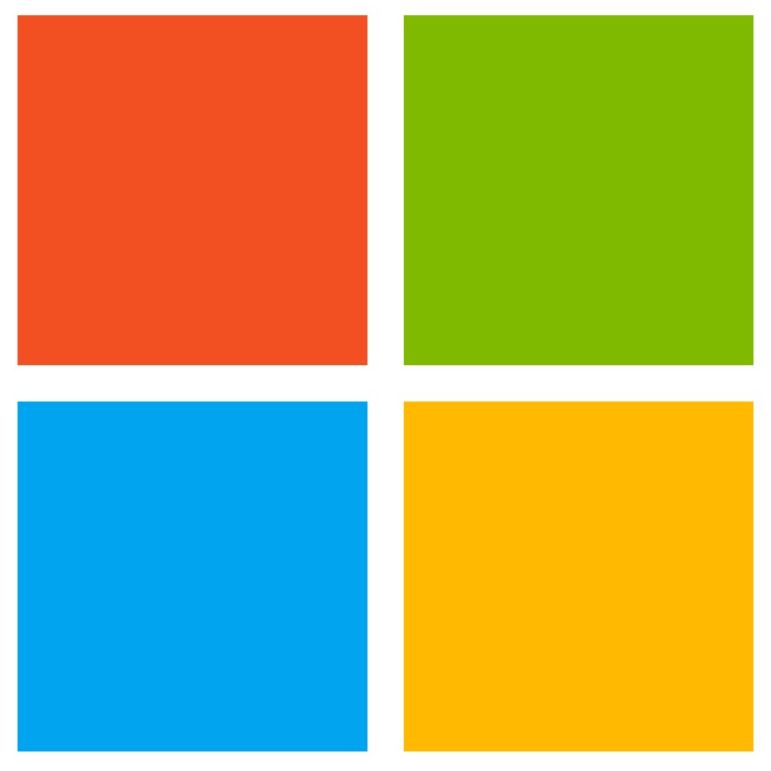With PaperPort, you can digitalize your paper work, thereby organizing your documents. Likewise, you can also share them with ease. The tool offers you a very “visually appeasing” approach towards organizing documents. As such, it can sit in your PC’s main window as thumbnails.
PaperPort lets you stack together documents that you believe belong with each other throughout your virtual space. Moreover, you also get a very helpful ribbon interface that helps you easily view and organize other documents.
A great feature generally admired by the tool’s users is that it lets you go through your entire documents or other paperwork without opening them. As such, when selected, you will immediately witness a small triangle fold appearing on your system’s thumbnail preview. By clicking this preview, it will let you go through your documents.
Furthermore, PaperPort lets you convert your paperwork into fully searchable and readable PDF documents. This means you can now get rid of all that annoying paper clutter present in your home or office.
Additionally, you will find PaperPort’s organizational parts and scanning processes extremely helpful. And though there is other software that offers the same features, none are easy to use in comparison. Likewise, PaperPort may be a bit intimidating since it offers you great many buttons and features. However, if you care to make simple use of it, just adapt with its Office-style ribbon interface.
Lastly, it is fair to state that PaperPort is a complete solution for your document scanning, organizing and indexing duties. For further information, visit http://www.nuance.com/
PaperPort lets you digitize your paperwork with ease.