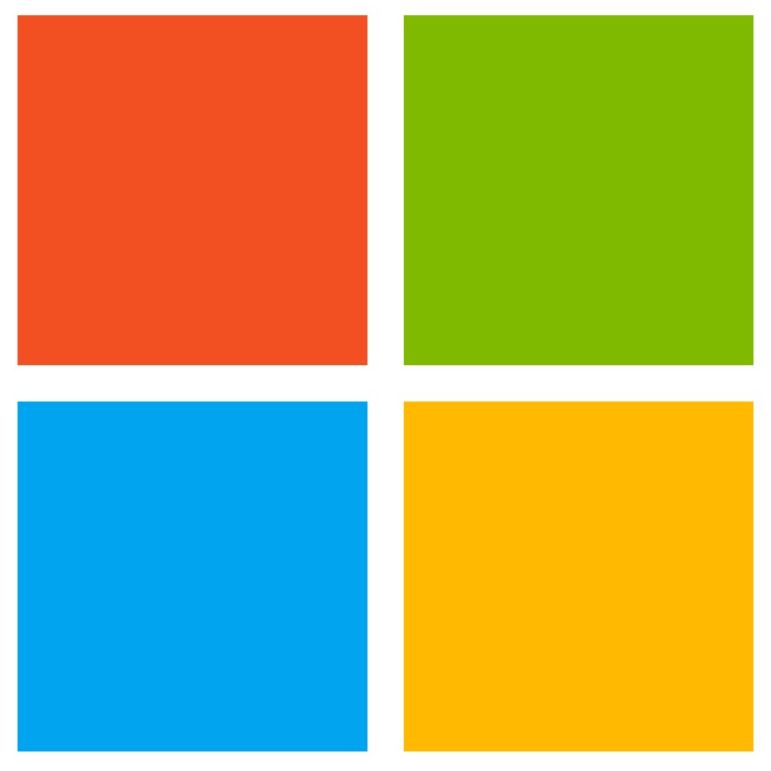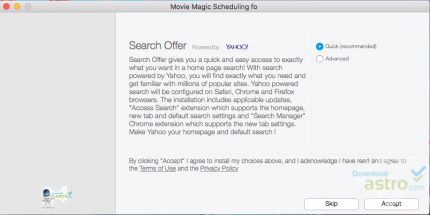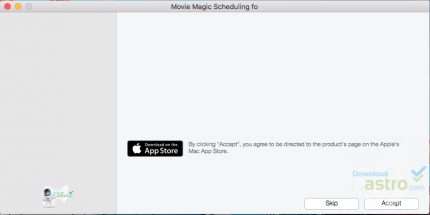Movie magic scheduling for Mac is a feature-packed software designed to outline, schedule, organize and keep an eye on the development of all your production projects to produce an accurate and professional film schedule. It provides users with a wide range of scheduling tools and features that cannot be found anywhere else on the Mac Appstore.
Movie Magic Scheduling for Mac software features powerful tools that ensure that Workflows fully incorporate the concepts of the Strip board that have so far, stood the test of time. These features allow users to organize and arrange their projects with pinpoint accuracy and complete flexibility. They include but are not limited to different scenarios like re-ordered scenes, comparisons in location, different shoot lengths; and other scheduling tools like flags, breakdown sheets, images, element quick entry, element linking, etc.
To ensure that your plans and actions are consistent and in line with each other, Movie Magic Scheduling automatically notifies you of any conflicts between different elements by displaying alerts whenever they occur. As a result, you will be able to avoid scheduling two similar events, involving the same set of people, at the same time; thereby transforming your artistic project from script to actionable plan.
Designed by Entertainment Partners in the year 2010, Movie Magic Scheduling remains the most widely used production scheduling application on Mac. Designed based on contributions, opinions, and direct input from the user community, Movie Magic Scheduling for Mac has created a new level of scheduling versatility that has never been seen on a Scheduling program before now. It offers you the possibility of including storyboards, location pictures, images, graphic representations, and actor’s pictures into your project schedule. The program allows you to use different sheets for the same project and allows you to store as many unlimited number of image files as you want.
Movie Magic Scheduling for Mac includes tools for organizing the whole production process in an orderly manner, creating schedules, making efficient decisions before and during production, and so on.
Movie Magic Scheduling also comes in handy during the production process of any project that is related to entertainment without wasting huge amounts of paper. It efficiently helps to plan and monitor the entire process, allowing you to squeeze as many information as needed onto the page before you print your reports. There is also a new zoom tool that has been put in place to give users the chance to see what will fit onto the page, allowing you to make relevant changes and adjustments before you eventually decide to print it out.
Movie Magic Scheduling for Mac comes in both Pro Edition and Academic Edition for all subscribers, with Internet Connection required to activate both plans. The Pro Edition has two activations while the Academic Edition has a single activation with a 30-day money-back guarantee on both plans. Movie Magic offers full support for Mac OS 10.9 or higher with a recommended system requirements of 1GB RAM or higher with at least 200MB Hard Disk Space.